Linux screen multiple applications startup
Screen is one of the most helpful applications you’ll ever use.
This post will show the configuration I personally use and how to startup multiple applications on boot.
Here’s how my config looks like running irssi:
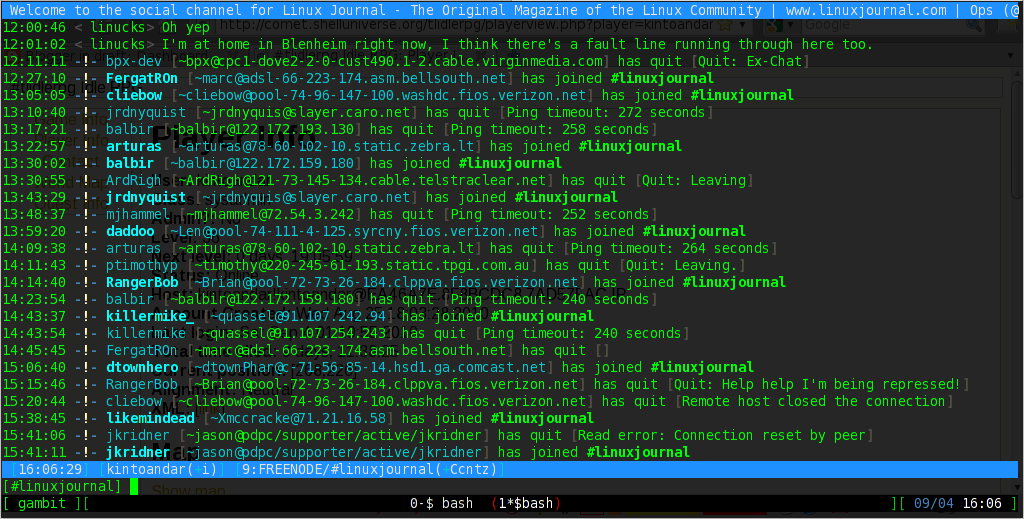
Configuration
The configuration being used:
user@gambit:~$ cat ~/.screenrcnethack on
defscrollback 10000
hardstatus on
hardstatus alwayslastline
hardstatus string '%{= kG}[ %{G}%H %{g}][%= %{= kw}%?%-Lw%?%{r}(%{W}%n*%f%t%?(%u)%?%{r})%{w}%?%+Lw%?%?%= %{g}][%{B} %m/%d %{W}%c %{g}]'
startup_message off
vbell on
# The applications you want running when screen starts
screen -t DOWNLOADS 0 rtorrent
screen -t IRC 1 irssiStartup
After configuring your own .screenrc just add on /etc/rc.local the following:
su user -c "screen -d -m -S SomeCoolName"All done, next time there is a system reboot, screen will start with two applications running in the chosen user space.
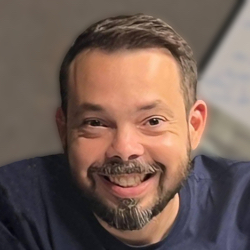
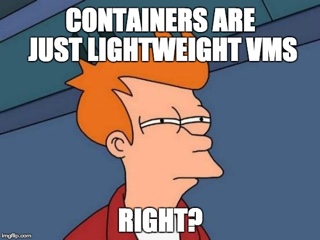



Leave a comment