Conky Config eee Netbook
Just remembered how fun it was to tinker with conky scripts, so here is the config I’ve made for my eee Netbook.
I’ve tried to arrange it so it would display maximum information on such a small screen, as I mostly use wireless lan I didn’t bother with cable interfaces, but you may change it to your likings.

To run it on your system you need the conky package:
apt-get install conky || yum install conkyAnd drop the following config on ~/.conkyrc:
########################
# kintoandar
########################
# Create own window instead of using desktop
own_window yes
own_window_transparent yes
own_window_type override
own_window_hints undecorated,below,skip_taskbar
#background yes
# Use double buffering
double_buffer yes
# fiddle with window
use_spacer right
use_xft yes
# Update interval in seconds
update_interval 5.0
# Minimum size of text area
minimum_size 160 5
maximum_width 160
# Draw shades?
draw_shades no
# Text stuff
draw_outline no # amplifies text if yes
draw_borders no
uppercase no # set to yes if you want all text to be in uppercase
# Stippled borders
#stippled_borders 8
# border margins
#border_margin 4
# border width
#border_width 1
# Default colors and also border colors
default_color white
default_shade_color black
default_outline_color white
own_window_colour brown
own_window_transparent yes
# Text alignment
alignment top_right
# Gap between borders of screen and text
gap_x 20
gap_y 10
# stuff after 'TEXT' will be formatted on screen
override_utf8_locale yes
xftfont Sans:size=8
xftalpha 0.8
TEXT
${offset 0}${color slate grey}Uptime: ${color lightgrey}$uptime
${offset 0}${color slate grey}Load: ${color orange}$loadavg
${offset 0}${color slate grey}Procs: ${color lightgrey}$processes
${offset 0}${color slate grey}CPU:${color lightgrey} $cpu% ${color slate grey}Temp: ${color lightgrey}${acpitemp}ºC
${color orange} ${offset 0}${cpugraph 15,130 666666 bbbbbb}
#
${offset 0}${color slate grey}CPU top:
${offset 0}${color orange} ${top name 1}${top_mem cpu 1}%
${offset 0}${color lightgrey} ${top name 2}${top cpu 2}%
${offset 0}${color lightgrey} ${top name 3}${top cpu 3}%
${offset 0}${color slate grey}Mem top:
${offset 0}${color orange} ${top_mem name 1}${top_mem mem 1}%
${offset 0}${color lightgrey} ${top_mem name 2}${top_mem mem 2}%
${offset 0}${color lightgrey} ${top_mem name 3}${top_mem mem 3}%
${offset 0}${color slate grey}Mem: ${color orange} $memperc% ${color lightgrey}$mem/$memmax
${color orange} ${offset 0}${membar 3,100}
${offset 0}${color slate grey}Swap: ${color orange} $swapperc% ${color lightgrey}$swap/$swapmax
${color orange} ${offset 0}${swapbar 3,100}
${offset 0}${color slate grey}/home: ${color lightgrey}${fs_free /home} free
${offset 0} ${color orange} ${fs_bar 3,100 /home}
${offset 0}${color slate grey}/opt: ${color lightgrey}${fs_free /opt} free
${offset 0} ${color orange} ${fs_bar 3,100 /opt}
${offset 0}${color slate grey}IP: ${color lightgrey}${exec ip route list|grep src|awk {'print $9'}}
${offset 0}${color slate grey}Signal: ${color orange}${wireless_link_bar 3,66 wlan0}
${offset 0}$alignc${color slate grey}Up:${color lightgrey}${upspeed wlan0}${offset 0}${color slate grey} Down:${color lightgrey}${downspeed wlan0}
${color orange} ${offset 0}${upspeedgraph wlan0 15,65 666666 bbbbbb}${color orange} ${offset 0}${downspeedgraph wlan0 15,65 666666 bbbbbb}
# dmsg logs, 2 lines
${color slate grey}dmsg:
${color lightgrey}${exec dmesg |tail -n 2}
# Lists the files I'm downloading
${color slate grey}Incoming:
${color lightgrey}${exec ls /media/server2/downloads/rtorrent/ /media/server2/downloads/poweruser/|grep -v server2|grep -v ^$}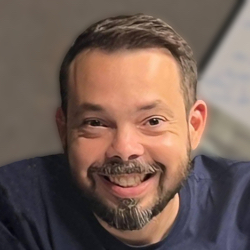
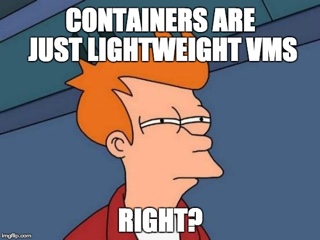



Leave a comment